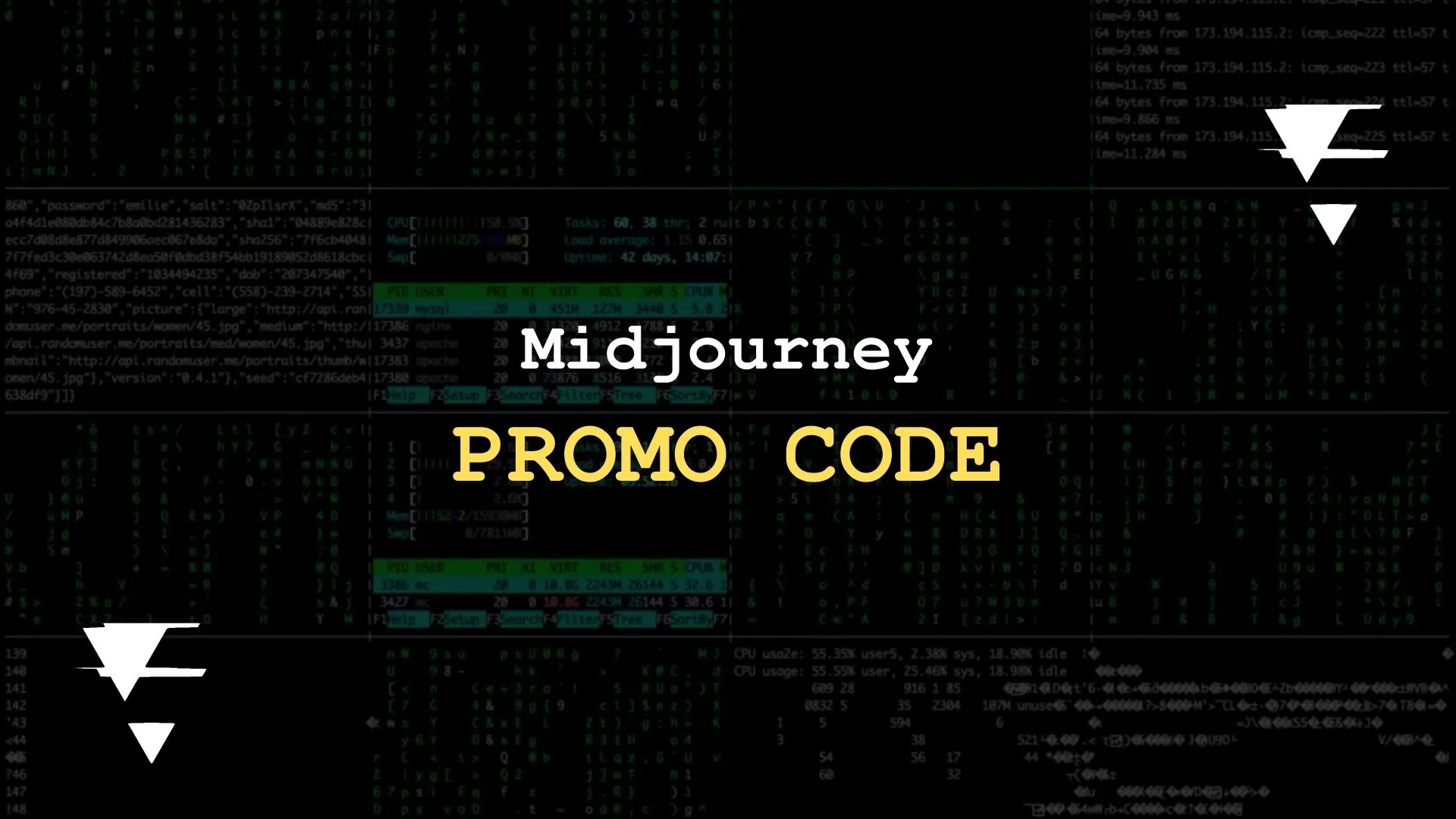15th August Independence Day ChatGPT Photo Editing Prompts 2025: For every Indian, celebrating Independence Day is about pride, unity, and culture. Now, you can create stunning, patriotic-themed images with AI photo editing prompts in ChatGPT. With just a few words, you can create stunning, patriotic images without any professional editing skills.
AI-generated photos and patriotic edits created with ChatGPT are going viral on social media platforms like Instagram, Facebook, and WhatsApp. So, for Independence Day on August 15, 2025, if you want to create a stunning image of yourself to share on social media, then you have come to the right place.
In this post, you’ll find 15 unique photo editing prompts for ChatGPT for 15th August Independence Day 2025 to help you easily create your own AI photo with a patriotic theme within a few seconds. Let’s get started!
Contents
Independence Day ChatGPT Unique Photo Editing Prompts 2025
Prompt #1:

A photorealistic, emotional portrait of a young Indian man ( from uploaded image reference) a well groomed and stylish brown hair, brown lens in both eye, He is wrapped in the flag of India, he is wearing a smartwatch, bracelets with letter “F” the orenge fabric partially covering his body to head but face must visible
Prompt #2:

A hyper-realistic, full-body portrait of [insert uploaded face here], standing confidently in front of the Ashoka Pillar emblem of India. She is draped elegantly in the Indian national flag, worn as a shawl over a white blazer and navy blue trousers, paired with white high heels. The tricolor (saffron, white, green) fabric flows naturally, with the Ashoka Chakra visible at the center. Lighting is warm and cinematic, creating a dignified, powerful, and patriotic mood, with a deep brown textured backdrop that highlights the gold Ashoka emblem behind her.
Prompt #3:

A hyper-realistic, oil-painting-style portrait of [insert uploaded face here], depicted as a proud and dignified Indian woman. She is wearing a traditional white kurta with an elegant tricolor (saffron, white, and green) sash draped across her shoulder, with the Ashoka Chakra badge pinned on her chest. Her expression is serene and determined, gazing slightly upward toward a bright, hopeful sky. Two white doves fly gracefully near her, symbolizing peace. The background is a painterly blend of saffron, white, and green clouds, with the Ashoka Chakra subtly glowing behind her head like a halo. Lighting is warm and soft, highlighting her facial features and the folds of her attire, creating a patriotic, inspirational mood.
Prompt #4:

A hyper-realistic, studio-style portrait of the person in the uploaded reference photo, draped in the Indian national flag (tricolor: saffron, white, and green) with the Ashoka Chakra prominently displayed. The subject stands with eyes closed and a calm, proud expression, hands gently clasped in front. The background is deep, warm brown with the Indian national emblem (Lion Capital of Ashoka) subtly embossed behind them, softly lit for depth and grandeur. Lighting is cinematic and golden, accentuating the contours of the face and the texture of the flag. The mood conveys patriotism, dignity, and quiet confidence.
Tips for Perfect AI Photo Prompts
✅ Mention the Indian tricolor clearly in your prompt.
✅ Add details about the background, lighting, and mood.
✅ Experiment with artistic styles like watercolor, vintage, or cinematic.
How to Edit a 15th August Independence Day Photo in ChatGPT AI using Prompts?
Editing photos with prompts using an AI platform like ChatGPT has become very easy. If you want to create a stunning Independence Day image using a ChatGPT prompt, just follow the steps below.
- We have shared a few prompts along with sample images.
- Choose the photo you like and copy the prompt given below the image.
- Now, go to ChatGPT and log in to your account.
- Click on the “+” icon and select “Add Photos and Files” on the left side of the chat box.
- Select the two photos you want to edit as a couple.
- Paste the prompt into the chat box and hit enter.
- That’s it! ChatGPT will start processing your image. Wait for a few moments.
- Once it’s ready, just click “Download” and save it to your phone or PC.
Why Use ChatGPT for Independence Day Photo Editing?
- No Photoshop Skills Needed – Generate professional-quality couple images with just text prompts.
- Endless Creative Possibilities – You can create any types of image with just text prompt.
- Fix Blurry or Low-Quality Photos – Enhance old or low-res couple of pictures with AI.
Final Thoughts
This Independence Day 2025, you can celebrate in style by creating AI-edited patriotic photos with just a few prompts. Whether you want something artistic, traditional, or modern — ChatGPT can turn your vision into reality in seconds.
Pick your favorite prompt, upload your photo, and let AI create a stunning Independence Day memory for you. 🇮🇳✨